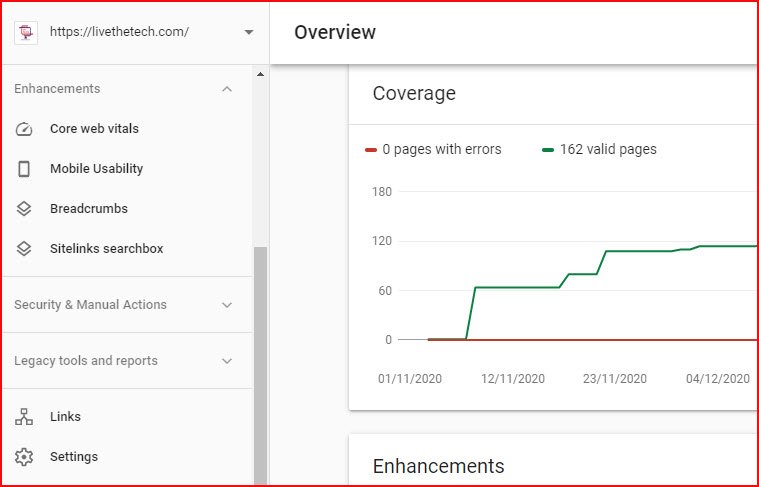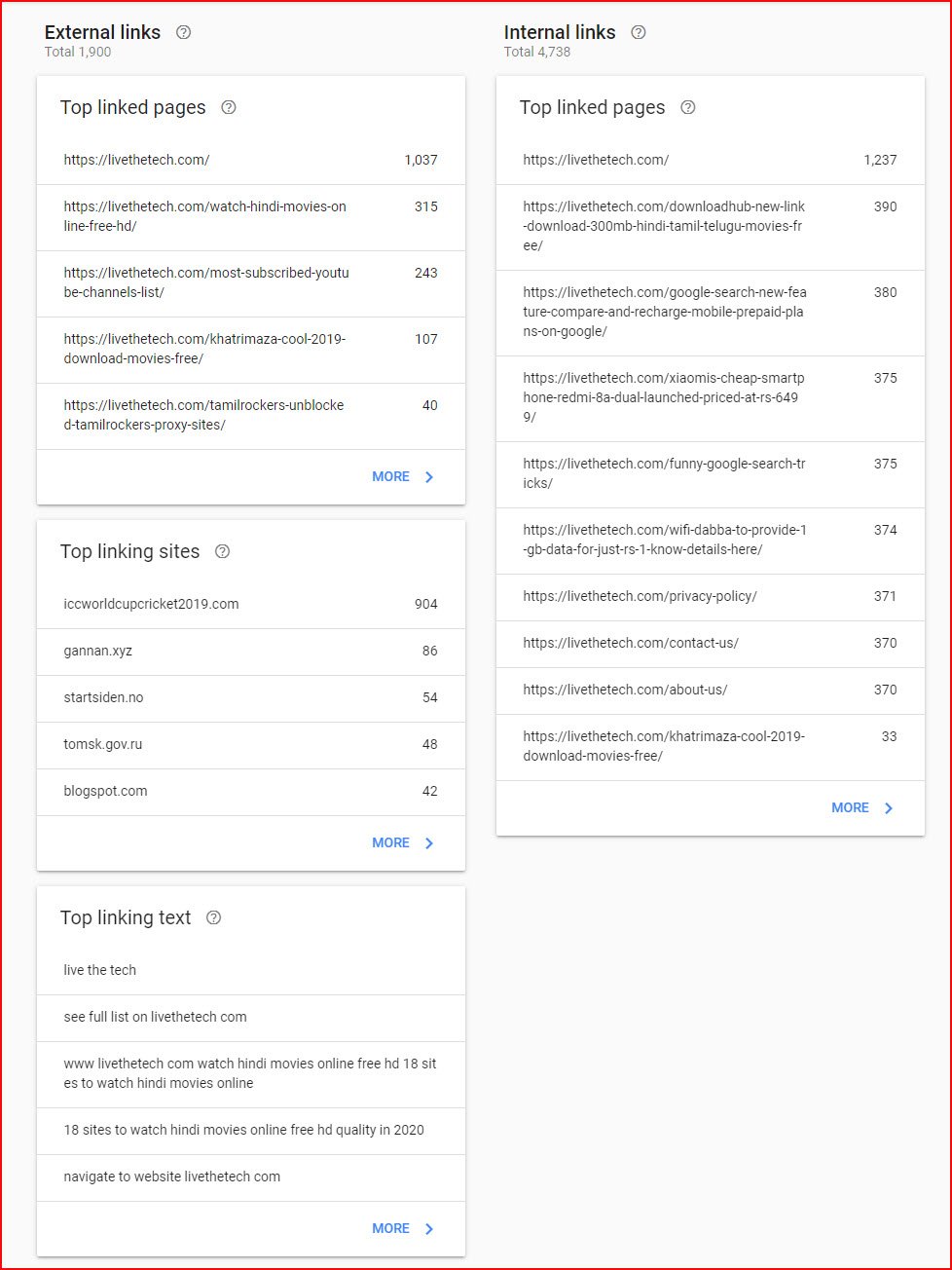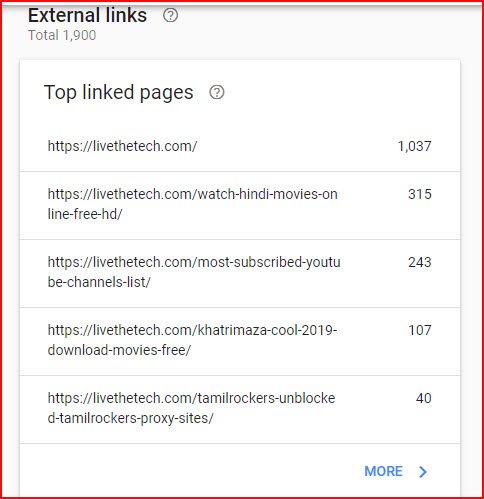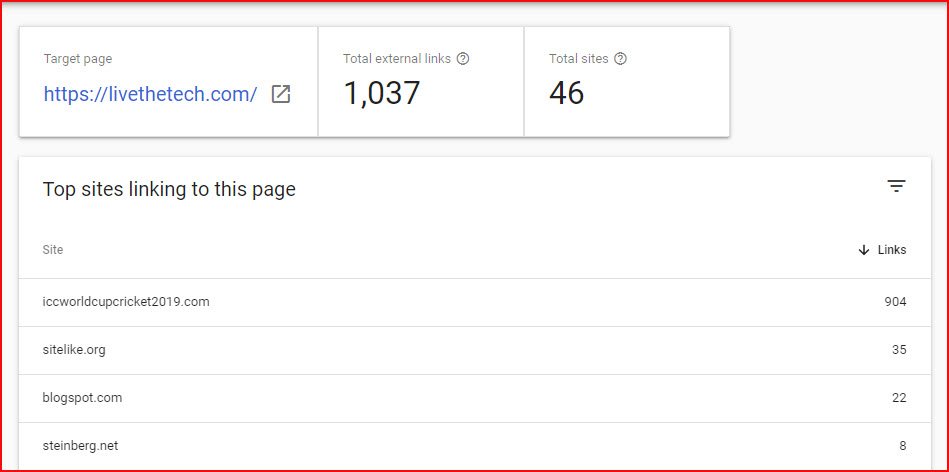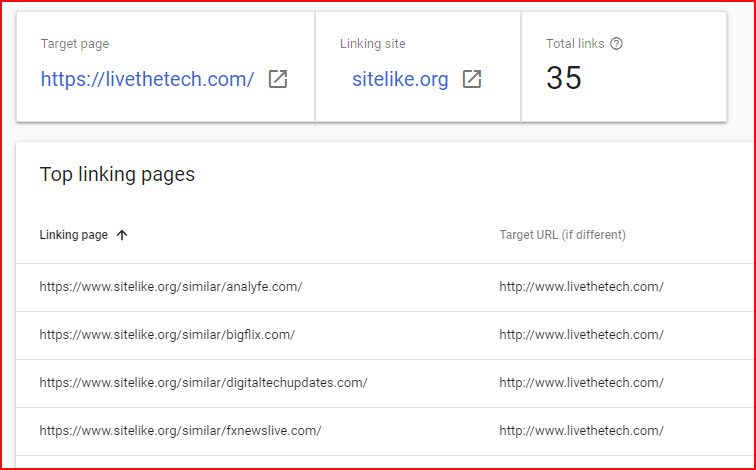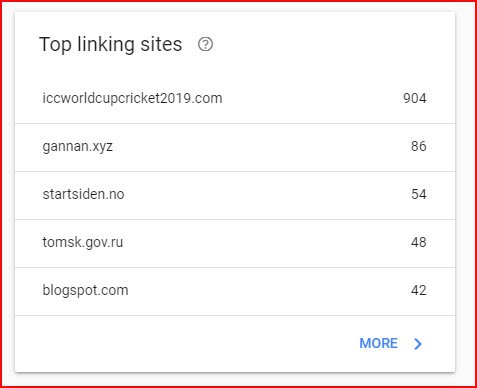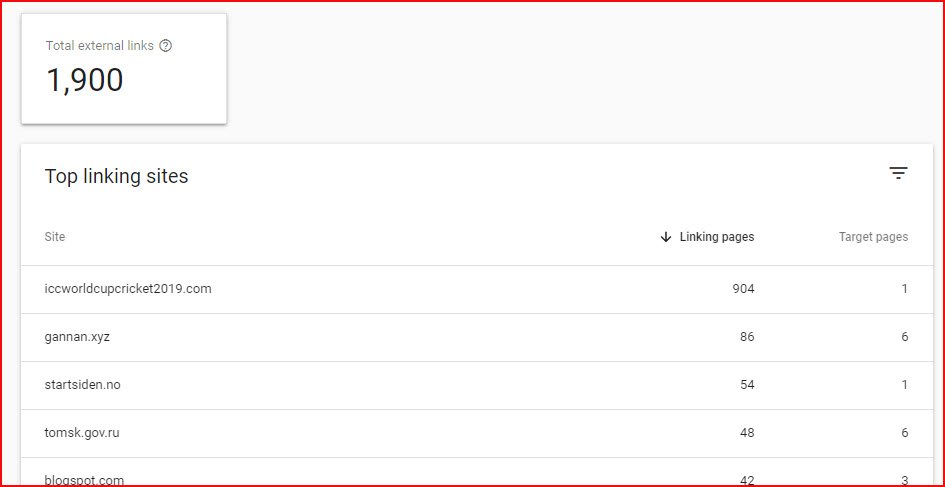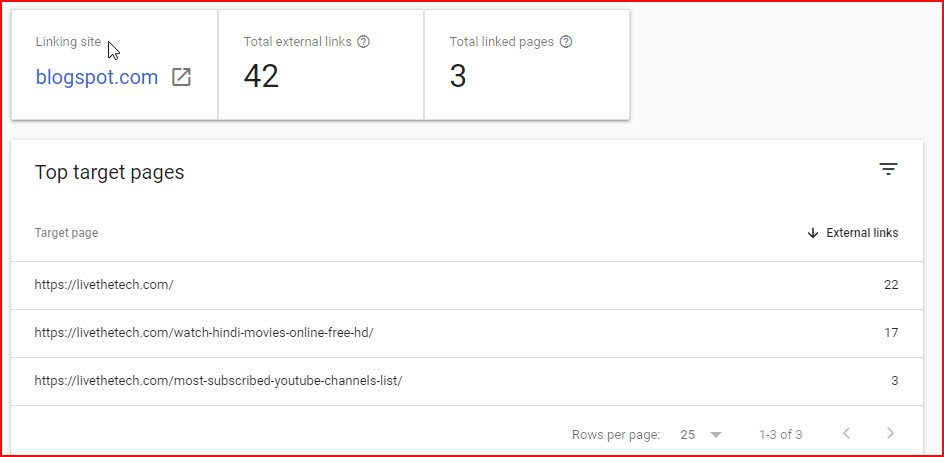If you are blogging, you must be doing two necessary things in order to rank on page 1 of Google that is – writing quality content and creating backlinks. Both these steps are very important if you want to rank higher on Google.
If you are creating backlinks, you might wonder how to check if the backlinks created by you are acknowledged by Google or not?
So how to know if Google is indexing your backlinks so that you can gain authority for ranking?
Don’t worry!
You can check all your backlinks indexed by Google in the search console itself!
Here I will explain how you can check your blog’s backlinks in the search console so that you can get the idea of how the backlinks are affecting your blog’s ranking.
Steps to Check Blog’s Backlinks in Search Console
Follow these simple steps to check the backlinks and referring domains of your blog in the search console.
- Open the search console and select your property whose backlinks you want to check. For example – I have selected one of my websites https://livethetech.com.
- Now search for the “Links” option on the left side of the browser window as you can see in the image below.

- After clicking on the “Links” option, you will see 4 sections namely External Links, Internal Links, Top Linking Sites, and Top Linking Text.

- Click the “More” button available below the “External Links” section. You will now be able to see the list of all the pages linked from different sites on the internet with the number of linking sites.

- Clicking on any link will show you the sites linking to that particular post or page. For example – I chose https://livethetech.com. You can similarly check any link to find out the number of sites that are linking to that post or page.

- Further clicking on any of the sites will show you the exact page or post to which your site is linking to.

- Now again come back to “Links” and click on the “More” button available below the “Top Linking Sites” section.

- You will now see the list of all the domains that are linking to your site’s every post and page.

- Further clicking on any of the domains will show you the number of your posts or pages that are linked to that domain.

- You can also check the anchor texts that are used on the linking domains for your links. You need to go to the “Top Linking Text” section in order to check the anchor texts.
This was the proper step by step guide for you in order to check your blog’s backlinks in the search console.
This is the free and the best way to check your backlinks and to track the effectiveness of those in the ranking of your website or blog.
If you like this post, please share it with your friends and on your social accounts. Comment down below if you want to add or ask something.